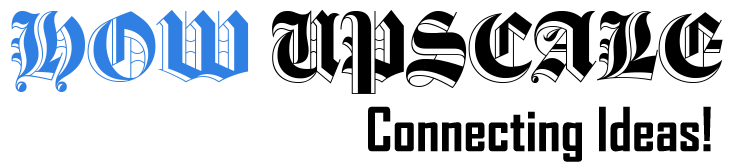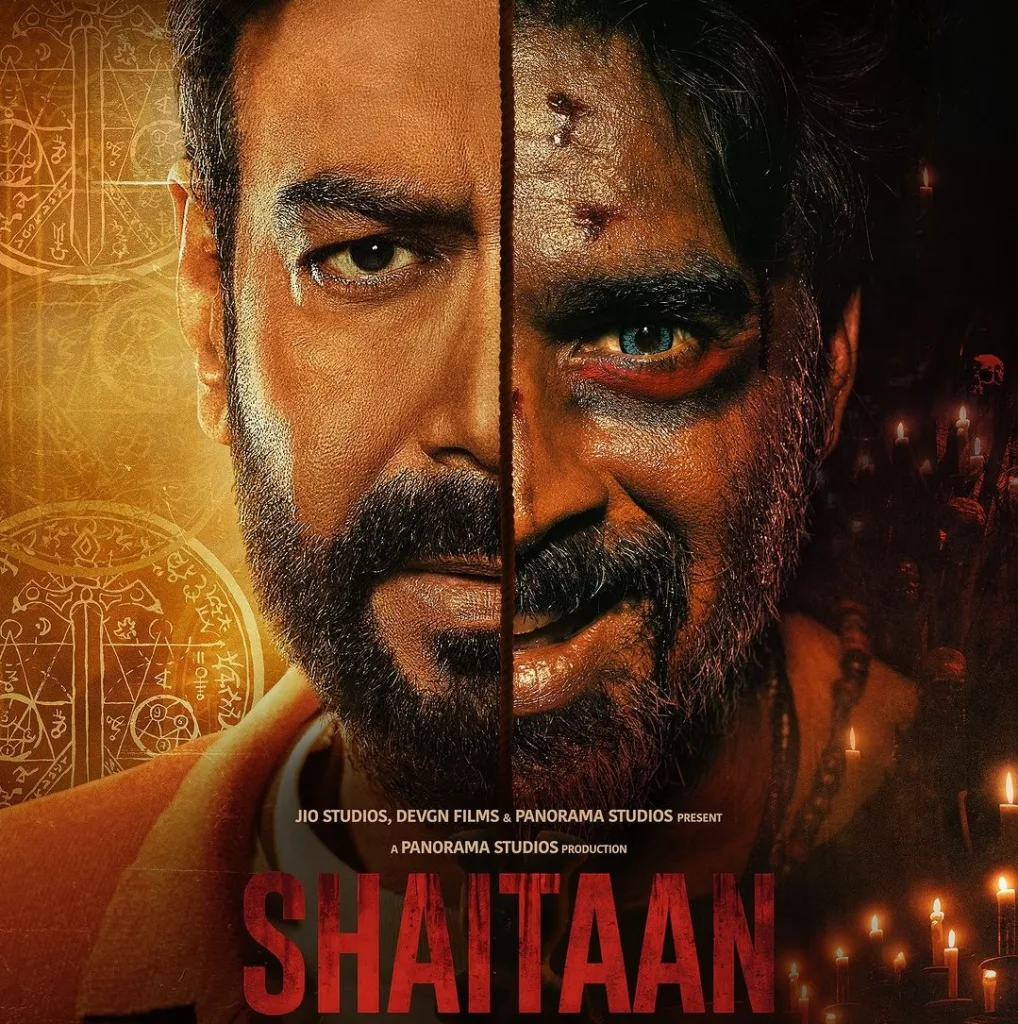How to Cancel Britbox on Amazon Prime?
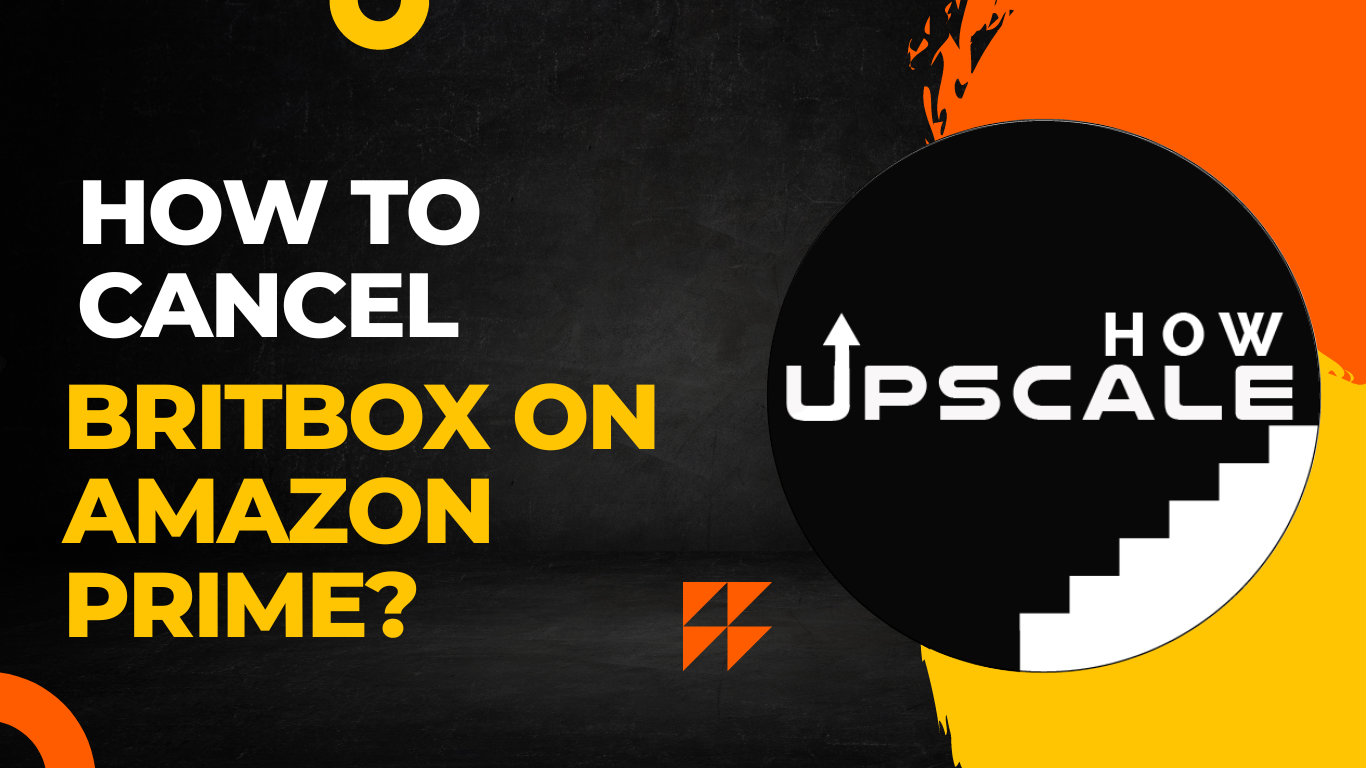
Cancelling Britbox on Amazon Prime is a straightforward process:
- Go to the Amazon Prime Video app on your device or log in to the Amazon Prime Video website on your computer.
- Click on the “Settings” button (on the top right corner)
- Select “Your Channel Subscriptions” from the menu
- Find “Britbox” on the list and click on “Cancel Channel”
- Confirm the cancellation by clicking “Yes, cancel”
Note that this process might differ slightly depending on the device you are using.
You will also have to make sure you are not signed up for a recurring subscription with Britbox through their website or through another app or platform. And also make sure to check the next billing date in your subscriptions on Amazon prime, and it’s best to cancel the subscription before the next billing date to avoid further charges.
Also, keep in mind that if you cancel your Britbox subscription before the end of the current billing period, you will continue to have access to the service until the end of that period, but will not be charged for any additional subscription fees.
If you encounter any issues, you can reach out to the Amazon Prime support team for assistance with canceling your Britbox subscription. They will be able to guide you through the process and assist with any problems that you may encounter.