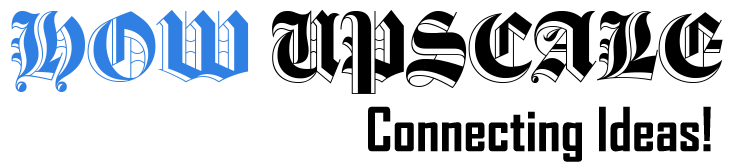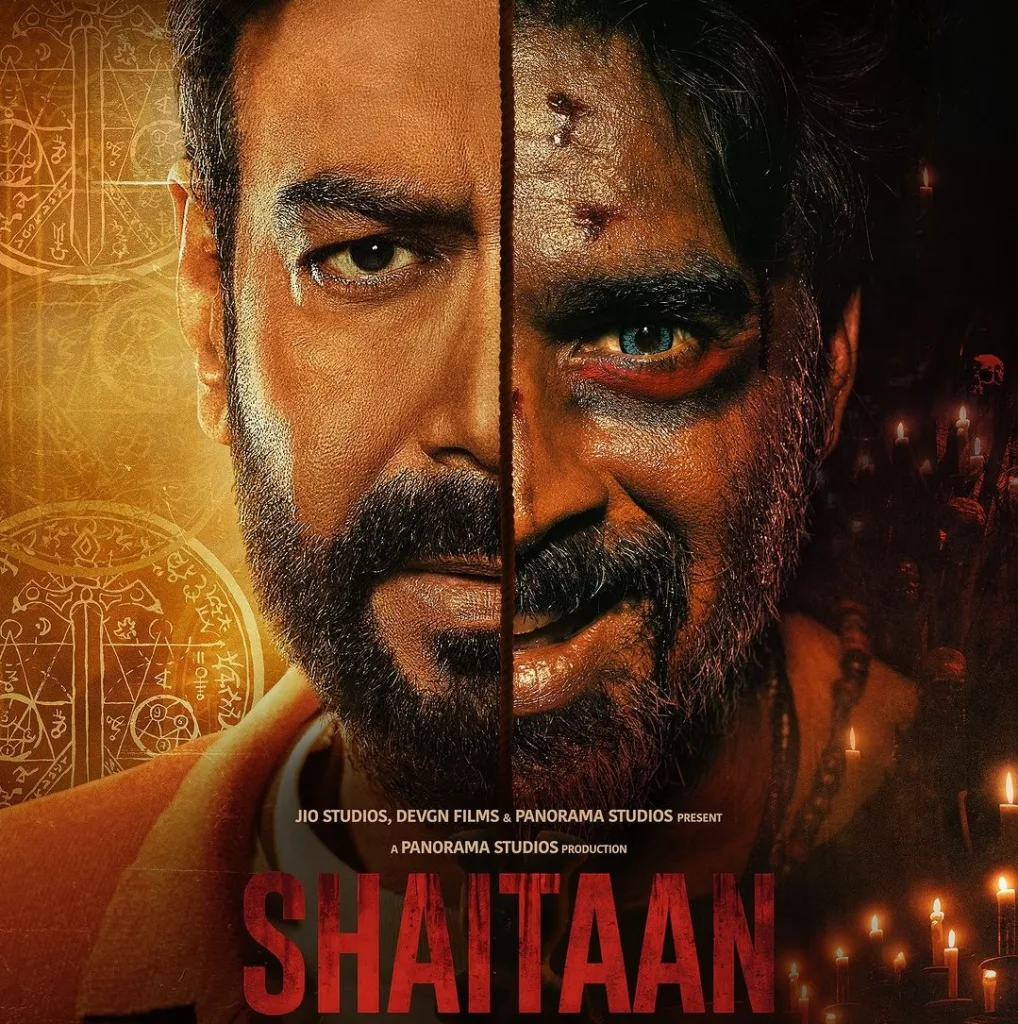How to Build Your Own Virtual World in Roblox?

Roblox is a massively popular online gaming platform that allows players to create their own games and virtual worlds. Building your own virtual world in Roblox is a fun and rewarding experience, and with the right tools and knowledge, it’s easier than you might think.
Steps to Follow
In this blog post, we’ll go over the steps required to build your own virtual world in Roblox, and explain how Roblox FPS Unlocker can enhance the overall experience.
Step 1: Create an Account
The first step to building your own virtual world in Roblox is to create an account. This is a quick and easy process that requires you to enter your email address and create a password. Once you have created an account, you can sign in to the Roblox website and start building your virtual world.
Step 2: Learn the Basics of Roblox Studio
Before you can start building your own virtual world, you’ll need to learn the basics of Roblox Studio. Roblox Studio is the program that you’ll use to build your virtual world, and it includes a variety of tools and features that you’ll need to understand.
To get started, take a look at the tutorials and documentation provided by Roblox. These resources will teach you how to use the different tools and features in Roblox Studio, including how to create and manipulate 3D models, how to add and edit terrain, and how to add lighting and other effects.
Step 3: Design and Build Your Virtual World
Once you have a basic understanding of Roblox Studio, it’s time to start designing and building your virtual world. This is where your creativity comes into play, and you can build your virtual world to look however you want.
You can use Roblox Studio’s tools to create your own 3D models, or you can use pre-built models and assets from the Roblox library. You can also choose to allow the use of Fps unlocker by the player. You can also use the terrain tools to shape the landscape of your virtual world and add lighting and other effects to make your virtual world look even more realistic.
Step 4: Publish and Share Your Virtual World
When your virtual world is complete, you can publish it to the Roblox website and share it with other players. This is a simple process that can be done directly from Roblox Studio. Once your virtual world is published, other players can visit and explore it, and you can even make it available for others to play or modify.
How to Install Roblox?
Installing Roblox is a simple process that can be done in a few easy steps. Here is a general guide on how to install Roblox on different devices:
For Windows PC:
- Go to the Roblox website at www.roblox.com
- Click on the “Download” button on the homepage to download the Roblox Installer
- Once the download is complete, run the installer by double-clicking on the downloaded file.
- Follow the prompts to install Roblox on your computer.
For Mac OS X:
- Go to the Roblox website at www.roblox.com
- Click on the “Download” button on the homepage to download the Roblox Installer
- Once the download is complete, open the installer by double-clicking on the downloaded file.
- Drag the Roblox icon to the Applications folder to install Roblox.
Once you’ve installed Roblox, you’ll need to create an account or log in to an existing one to start playing. You can use Roblox Fps Unlocker to boost fps and improve your gameplay. Keep in mind that you need an internet connection to play Roblox
Conclusion
Building your own virtual world in Roblox is a fun and rewarding experience. By following the steps outlined above and using the right tools, you can create a unique and immersive virtual world that other players can explore and enjoy. Additionally, the use of Roblox FPS Unlocker can